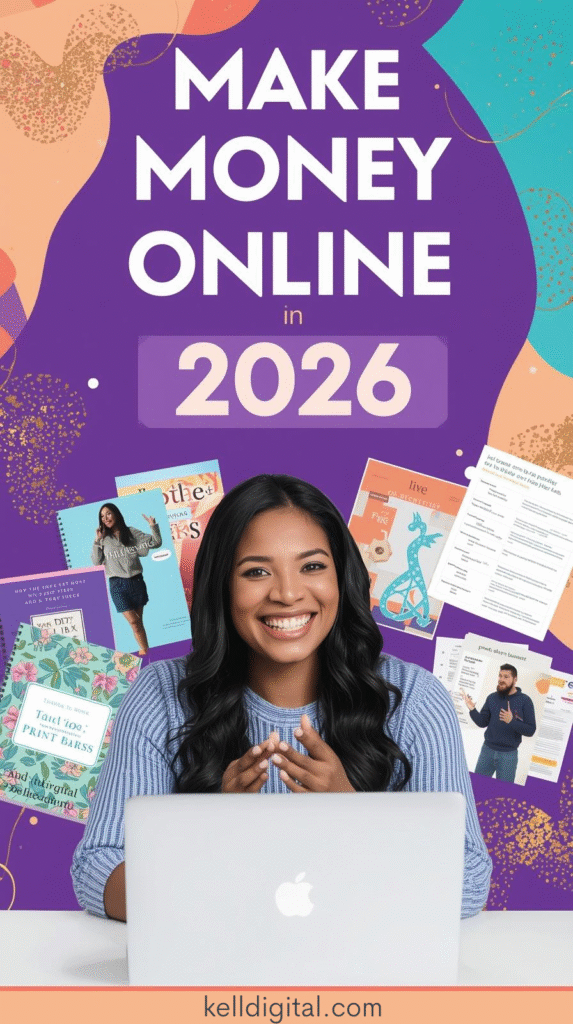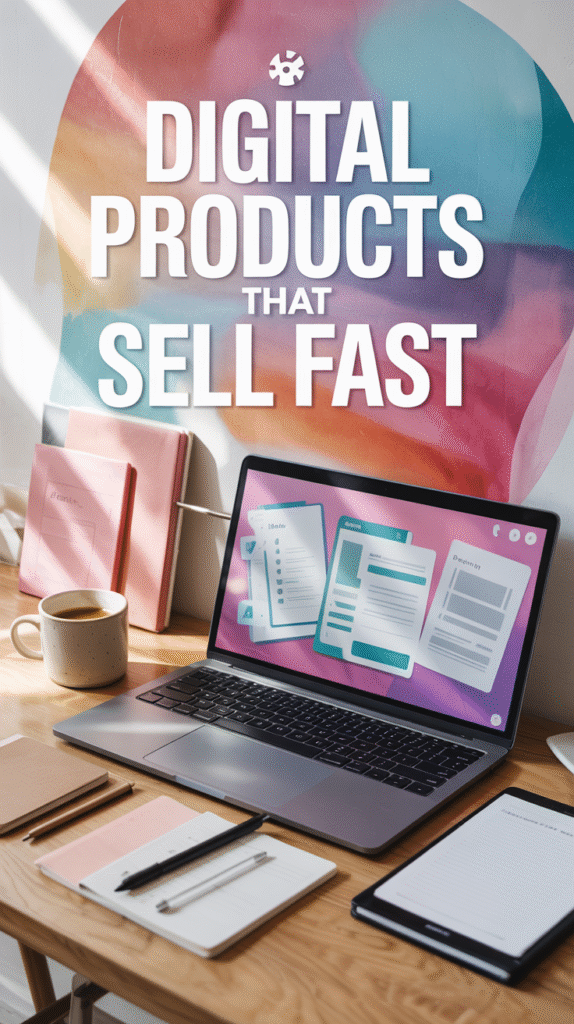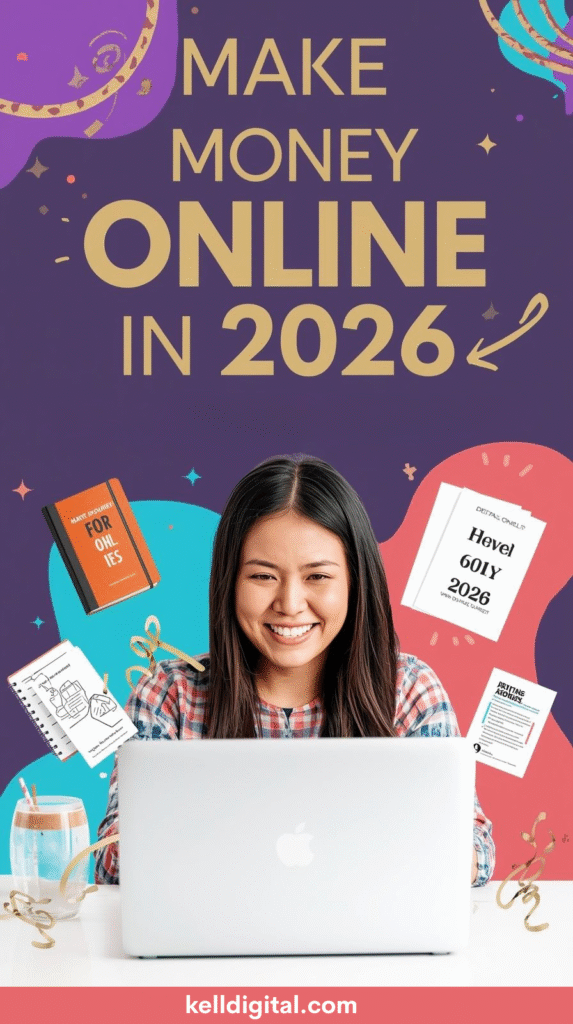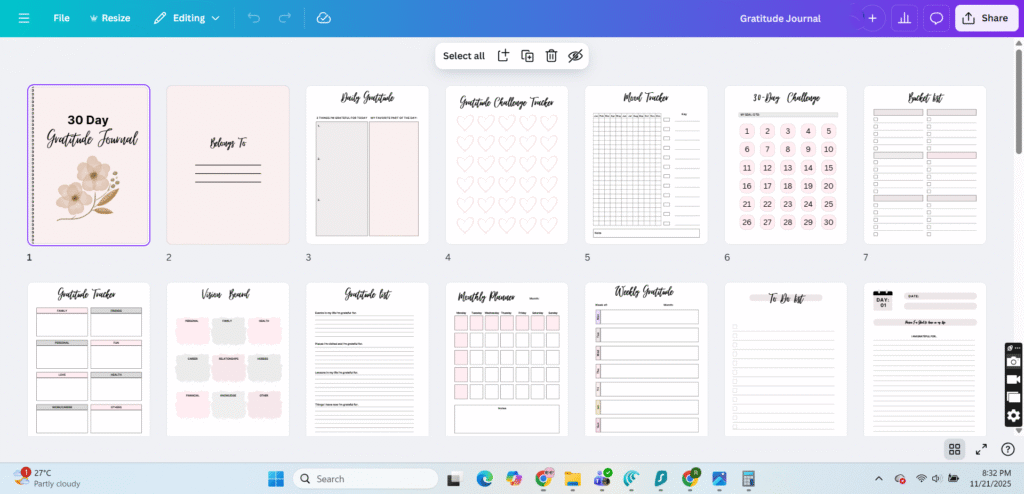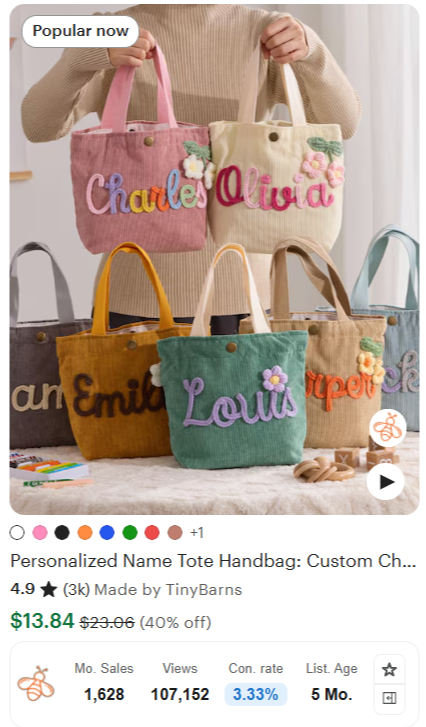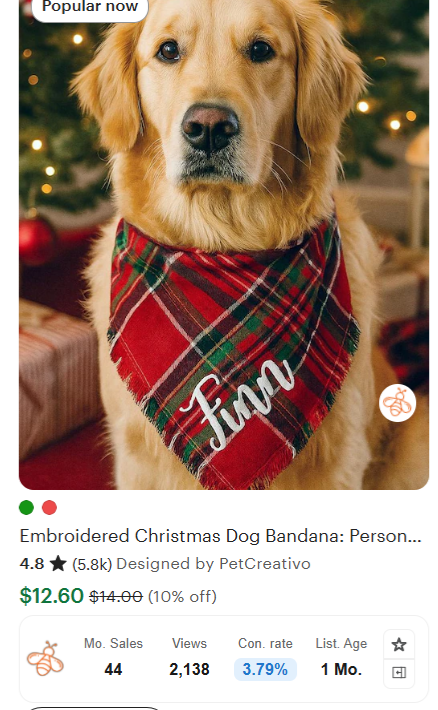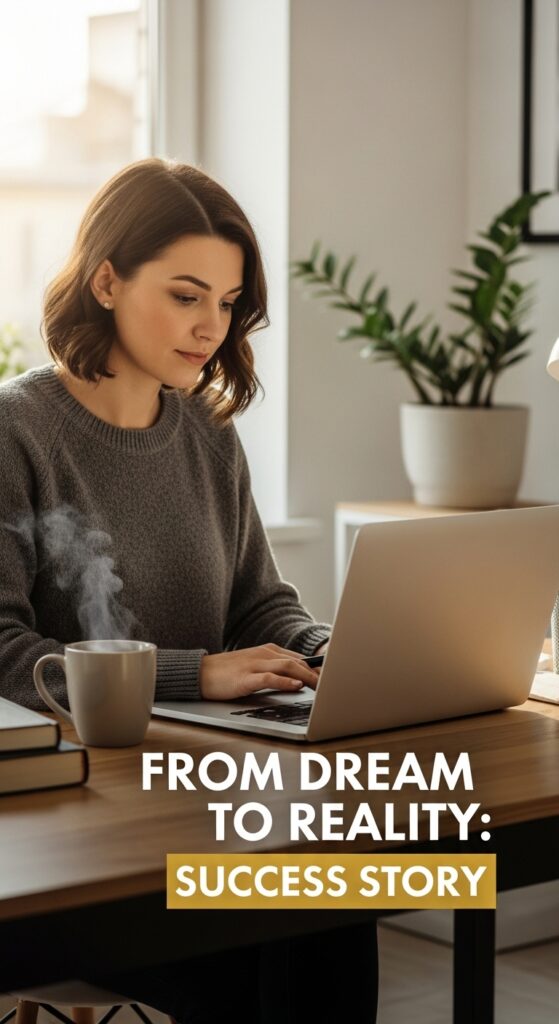You’re standing in your kitchen at 3 PM, kids are asking for snacks, dinner isn’t started, and you’re thinking: There has to be a way to make money that doesn’t require me to leave my house—or my sanity.
Welcome to the digital products game.
If you’ve been curious about creating passive income without the chaos of physical inventory, shipping drama, or warehouse storage, you’re in the right place. Digital products are genuinely one of the easiest ways for busy women to build income from home. No packing orders. No chasing inventory. No wondering where you’ll store 500 mugs.
And yes, you really can do this while managing toddlers, dinner prep, and that desperate five-minute pantry escape. No judgment here—we all need those moments.
This guide covers everything: what digital products to create, which platforms actually work, how to avoid wasting time on dead ends, and how to set yourself up for success—even if technology makes you nervous.
Why Digital Products Are Perfect for Busy Women
Before we jump into the how-to, let’s talk about why this business model actually works for people like us:
You create once, sell forever. Unlike physical products, you build your digital product one time and sell it infinitely. Your planner template sells the same way at 100 sales or 1,000 sales. The work doesn’t multiply.
Passive income while you sleep. Your products keep selling whether you’re at a school pickup, cooking dinner, or catching up on sleep. Real money flows in while you’re doing life.
Zero logistics nightmare. No packaging, no boxes, no trips to the post office, no stockpiling inventory in your garage. Your customer downloads instantly—and you’re done.
Tools you already know. Canva, AI tools, Google Docs—these are probably already on your computer. You don’t need advanced design software or coding skills.
Lower barrier to entry. Digital products cost almost nothing to get started. No upfront inventory investment. No massive startup costs. Just your time and creativity.
If you’ve ever wanted money coming in without it dominating your life, this is genuinely your lane.
Step 1: Choose What Digital Products to Create
The beauty of digital products is that you have options. Here are the best beginner-friendly products to start with:
Planners & Printables: Digital planners, budget planners, meal planning templates—these consistently rank as bestsellers because busy women (yes, us) are always looking for organization systems.
Ebooks & Guides: Step-by-step guides, resource guides, or niche ebooks solve specific problems for your ideal customer.
Templates: Social media templates, email marketing templates, business proposal templates, budget spreadsheets—basically anything that saves someone time.
Checklists & Worksheets: Printable checklists and worksheets are simple to create and extremely profitable because they’re quick purchases.
Journals & Coloring Books: Digital journals, gratitude journals, coloring books for adults or kids—low effort to create, high perceived value.
Digital Wall Art: Print-at-home wall art, motivational prints, seasonal decor—these appeal to people who want personalized home decor without paying premium prices.
Kids Activity Sheets: Digital activity books, learning printables, activity packs—parents are always buying these.
Lesson Plans & Educational Content: If you have expertise, educational bundles and lesson plans are valuable and often priced higher.
The secret? You don’t need fancy Photoshop skills or a design degree. Canva templates and AI writing tools handle the heavy lifting. Your job is identifying what people actually want to buy—and that’s where research comes in.
Step 2: Research What Actually Sells (The Smart Way)
This is where most people get stuck. They create something they think is brilliant, upload it, and then hear crickets.
Don’t be that person.
Instead of guessing, use tools that show you real data: what people are actually searching for, what’s selling, how many monthly purchases each product gets, and what price points work.
Everbee and Allura are game-changers here. They pull live sales data from Etsy so you can see:
- Exact monthly sales for any product
- Conversion rates (how many shoppers actually buy)
- Pricing trends
- Keyword popularity and search volume
- What your competitors are doing (and whether it’s working)
This takes the guesswork out completely. Instead of creating 10 products hoping one sticks, you create products you know people are searching for and buying.
👉 Try Everbee and access real sales data — This literally saves hours of research and helps you avoid products that’ll sit in your shop collecting dust.
Step 3: Choose Your Selling Platform (Pros & Cons Breakdown)
Here’s where it gets real: choosing the right platform matters, but there’s no one “perfect” choice. Let me break down your options so you can decide what fits your business.
Option 1: Etsy
The reality: Etsy is the obvious starting point because it already has millions of buyers actively searching for digital products every single day. You don’t have to build an audience from scratch—the traffic is already there.
Pros:
- Instant built-in traffic (people are searching on Etsy right now for what you’re selling)
- Extremely beginner-friendly (upload and start selling within hours)
- Mobile app makes managing your shop easy
- Built-in payment processing
- Great for testing products before scaling elsewhere
Cons:
- Etsy takes a percentage of every sale (plus payment processing fees add up)
- Algorithm changes can tank your visibility overnight
- Shop suspensions happen—sometimes for reasons that feel arbitrary
- You’re competing with thousands of other sellers in every category
- Limited control over branding
Real talk: I started on Etsy years ago and made over $5,000 without much effort. That sounds amazing—and it was. But I also learned a hard lesson: Etsy eventually closed my account, and suddenly my income disappeared. That’s when I realized relying on one platform is risky.
Best for: Testing products before investing elsewhere, quick-start income, and sellers who want zero technical setup.
Option 2: Your Own Website (WordPress + Hostinger)
The reality: Building your own website gives you complete control. No algorithm changes. No unexpected suspensions. Just your business, your rules.
Pros:
- Full control over branding, design, and customer experience
- Keep more of your income (no platform fees eating into sales)
- No risk of account suspension or platform changes
- Build email lists and customer relationships directly
- Create a blog alongside your shop to drive SEO traffic
- Scale without restrictions
Cons:
- Requires a tiny bit of setup (but Hostinger makes it genuinely simple)
- You need to drive your own traffic (no built-in audience like Etsy)
- Slightly more technical than Etsy (though still beginner-friendly)
- Initial investment in hosting ($2-4/month is typical)
Why this matters: Having your own website is like owning your house versus renting. You build equity. You control everything. And when combined with content marketing (like a blog with SEO-optimized posts), you create a traffic source that compounds over time.
Hostinger makes this stupid easy. Their WordPress hosting is actually built for beginners—not just designed to look beginner-friendly. One-click WordPress installation, built-in staging, automatic backups. You genuinely don’t need to be a tech person.
Best for: Sellers serious about building a real business, anyone who wants to avoid platform restrictions, creators who want to blend blogging + selling.
Option 3: Shopify
The reality: Shopify is a sleek, professional storefront that feels premium. If Etsy feels too crowded, Shopify feels like owning your boutique.
Pros:
- Clean, professional design that builds trust
- Integrates with Printify and Printful (sell physical + digital products simultaneously)
- Advanced sales tools built in (email marketing, discount codes, analytics)
- Sell anything: digital products, print-on-demand items, physical goods, subscriptions
- Better branding options than Etsy
- Excellent customer support
Cons:
- Monthly subscription ($29+ for basic plan)
- Higher fees structure than some platforms
- You’re responsible for driving traffic
- Setup takes more time than Etsy, though it’s still manageable
Why this shines: Shopify really powers up when you want to mix product types. Sell digital planners and branded mugs. Digital wall art and print-on-demand apparel. One platform, multiple income streams.
Best for: Sellers wanting a professional storefront, anyone mixing digital + physical products, entrepreneurs ready to invest in their business infrastructure.
Option 4: Everbee Shop (The Up-and-Comer)
The reality: Everbee started as a research tool but recently launched their own shop feature. It’s still relatively new, which means less competition and more room to stand out early.
Pros:
- Built-in audience of Everbee users
- Less saturated than Etsy
- Integrated with the research tool (you see what’s selling, then sell it there)
- Still fairly new means early-adopter advantage
- Simple listing process
Cons:
- Smaller established audience than Etsy or your own website
- Newer platform (less proven long-term)
- Smaller traffic volume at this stage
Best for: Sellers comfortable with newer platforms, anyone already using Everbee for research, entrepreneurs wanting to test products with less competition.
Step 4: Create Your First Product (Faster Than You Think)
Here’s the thing about creating your first digital product: it doesn’t need to be perfect. It needs to exist.
You can create a solid digital product in one day—sometimes even an hour. Here’s the actual workflow:
Research with Everbee: Search for keywords in your niche. Find products similar to what you want to create. Check their sales volume and pricing.
Open Canva: Go to Canva (or use a template you already own). Choose a template that matches your product type.
Customize the template: Change colors to match your brand. Update text. Swap images. Add your style. This is literally drag-and-drop easy.
Export as PDF: Download your finished product as a high-quality PDF (or PNG, depending on the product type).
Upload to your shop: Add it to Etsy, your website, or Shopify. Done.
Total time: 1-2 hours if you’re being thorough. 30 minutes if you’re just getting started.
This is perfect for:
- Side hustle income (extra $500-2,000/month is totally realistic)
- Busy moms (you can create during nap time or after kids’ bedtime)
- Women wanting flexible, low-stress earnings
- Anyone testing business ideas without massive upfront investment
Image showing a Canva dashboard showing template customisation
Pro tip: Don’t overthink it. Your first product won’t be your best product. But your first imperfect product that actually sells teaches you more than a perfect product that sits in your shop collecting dust.
Step 5: Craft a Product Listing That Actually Converts
Your product is only as good as your product listing. Here’s exactly what to include:
Title with keywords: Use actual search terms people use. Instead of “Pretty Planner,” try “Digital Budget Planner for Women | Printable Financial Planning Template.” It’s longer, but search engines and real people will find you.
5-10 product images: Show the product from different angles. If it’s a planner, show the cover, sample pages, how it looks on a tablet, how it looks printed. Give people a clear picture of what they’re buying.
Compelling description: Explain the problem your product solves and how it helps. “This digital planner helps busy moms organize their budget in 15 minutes—so you can stop stressing about money and focus on what matters.” You can absolutely use AI to draft this; just personalize it so it sounds like you.
Clear features & benefits: Don’t just list what it is—explain what it does for the buyer. Not “50-page printable planner,” but “50-page printable planner that syncs with your phone, includes habit tracking, and saves you 5 hours per month of planning chaos.”
How the download process works: Customers want to know exactly what happens after they buy. “After purchase, you’ll receive an instant download link via email. Open in any PDF reader or print immediately.”
Strong call to action: Tell people why this matters for them specifically. “Stop feeling disorganized and get your finances in order this month.”
Here is an Etsy product listing example
Step 6: Drive Traffic With Pinterest (The Secret Weapon)
Here’s what most digital product sellers don’t realize: Etsy traffic alone won’t make you real money. You need to bring your own traffic.
Enter Pinterest.
Pinterest is absolutely phenomenal for digital product sellers—especially women entrepreneurs. Here’s why people who go there are ready to buy, not just browse:
Pins stay active for months. A blog post you publish on Facebook lives for 48 hours before disappearing. A Pinterest pin can drive traffic for 6+ months.
People go to Pinterest ready to purchase. It’s not like Instagram where people are doom-scrolling. Pinterest users are actively searching for solutions and solutions-to-buy.
You can rank quickly with good keywords. If you optimize your pins and link to your products, you can start seeing traffic within weeks—not months.
It drives both blog traffic AND direct sales. Your blog brings SEO traffic that builds authority and trust. Your pins drive sales directly to your products. They work together.
Real example: A pin that says “Free Budget Planner Template (Printable)” linking to a blog post. That blog post has 10 internal links to your shop. Reader visits the blog (from Pinterest), learns about you, then clicks to buy your planner. One pin, multiple conversion opportunities.
How to use Pinterest for digital products:
- Create vertical pins (1000x1500px) with clear text overlays
- Pin to relevant boards with keywords in the board name
- Link pins to your blog posts (which internally link to your shop)
- Use keywords in pin titles and descriptions
- Pin consistently (3-5 pins per week to start)
- Test different pin designs to see what resonates
- Make Money on Pinterest: A Beginner’s Strategy
- Selling Digital Products on Pinterest Without a Blog
Your content brings traffic. Your shop captures sales. That’s the whole game.
My Story: Why I Don’t Rely on One Platform Anymore
I’m telling you this so you don’t learn it the hard way like I did.
Years ago, I started selling digital products on Etsy. I wasn’t doing anything fancy—just uploading planners, printables, and some print-on-demand items. No major marketing push. No influencer status. Just solid products in a growing market.
And honestly? I made over $5,000 without trying that hard. That should’ve been the end of the story—proof that this business model works.
But then Etsy closed my account.
The reason given didn’t make complete sense to me. I followed the rules. I had quality products. But policies change, algorithms shift, and sometimes platforms make decisions that feel unfair.
That account closure was genuinely the best thing that happened to my business.
It forced me to stop relying on Etsy’s traffic. I built my own website. I learned how to drive my own customers. I stopped depending on one platform’s rules and algorithm. Now I sell through Instagram, Facebook, WhatsApp, my own website, and multiple platforms simultaneously.
My income doesn’t evaporate if one platform changes its policy.
The lesson: Don’t put all your eggs in Etsy’s basket. Or Shopify’s. Or any single platform. Build a business that gives you options. Start simple (one platform is fine), then expand strategically as you grow.
This is why I mention having your own website—it’s your insurance policy against platform changes you can’t control.
Step 7: Scale Up With Print-on-Demand (Optional but Profitable)
Once you’ve got digital products rolling, here’s where things get interesting: you can add print-on-demand products without adding complexity.
Print-on-demand means you design it once, upload it, and a third-party company manufactures and ships it. You never touch the physical product.
Popular POD products that pair beautifully with digital products:
- Custom pet bowls, mugs, and drinkware
- Dog hoodies and pet apparel
- Personalized pet tags and collar accessories
- Custom pet portraits and digital-to-print art
- Personalized home signs and decor
- T-shirts, hoodies, and wearables
- Tote bags and accessories
- Phone cases and tech accessories
- Stickers and journal stickers
The magic: You upload the design once to Printify or Printful, then sell it across multiple platforms:
- Etsy
- Your WordPress website
- Shopify
- Everbee Shop
- Direct social media selling
Customer buys → Print-on-demand company manufactures → Ships directly to customer → You keep the profit. Zero inventory. Zero packing. Zero storage drama.
A digital pet art download ($12-15 profit per sale) + a matching custom pet bowl ($8-12 profit per sale) means one customer just doubled your income from a single purchase.
Here is an example with stats to show you that this is a good business.
Before You Start: A Gentle Reality Check
Your first product won’t be perfect. Your first listing won’t be polished. Your first month won’t bring in $5,000.
And that’s completely normal.
The people making real money from digital products aren’t special—they’re just the ones who started despite imperfection and kept adjusting. They created product #2 after product #1 sold 10 copies. They tweaked their listing based on what they learned. They tested different pricing.
This is how online businesses actually grow: one imperfect step at a time.
Imperfect income is still income. A $100 sale from a product you made in an hour is a 100% profit margin. That’s your starting point—not your ceiling.
Ready to Start?
You have everything you need. Seriously.
The hardest part isn’t the technical setup (it’s actually easier than most people think). The hardest part is starting—deciding today that you’re going to create something and put it out there.
Here’s what happens next:
- Pick your product type from the list above. Choose one that excites you even a little bit.
- Do 30 minutes of research using Everbee to see what’s actually selling in that category.
- Create your first product in Canva using templates you already own or can find free online.
- Set up one platform to sell on (Etsy is simplest for starting; your own website is better for long-term).
- Upload and launch. Seriously. Done is better than perfect.
Your business starts today if you want it to.
👉 Start with Everbee to see what’s selling — Real data beats guessing every single time. This is the exact research I do before creating any product, and it’s why my products actually sell instead of sitting in my shop collecting digital dust.
You’ve got this. Now go make some money from your couch.
Questions? Start here:
- Product creation feels overwhelming? → Start with a simple checklist or template—it’ll take 30 minutes max.
- Not sure what to create? → Use Everbee to see what people are actually buying in your niche.
- Worried about technical setup? → Hostinger and Canva make this stupidly easy—no coding required.
- Want to understand the platform options better? → Scroll back to Step 3 and pick the one that matches your goals.
Your income is waiting. Go build it.