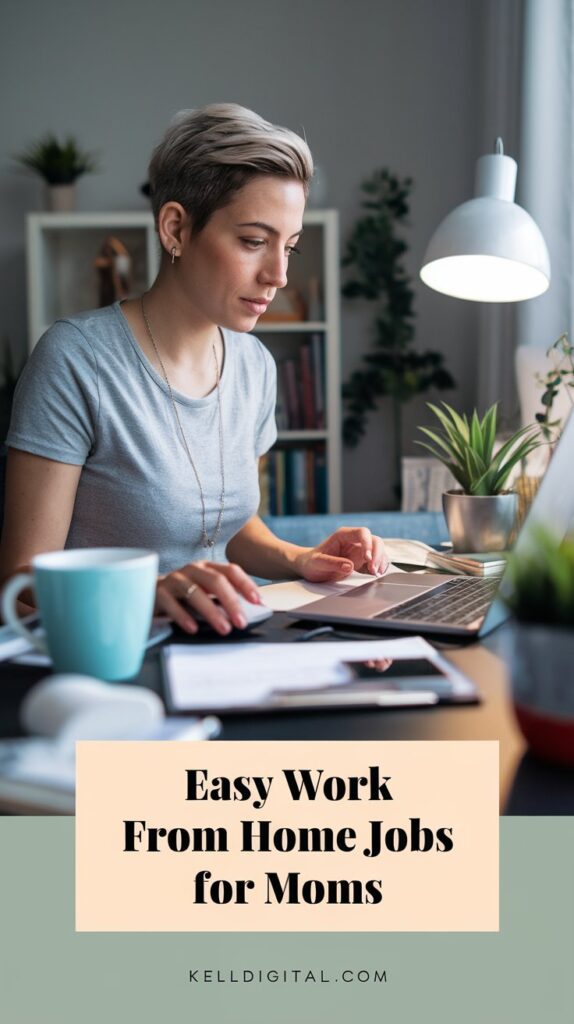Hey there, moms! We know how valuable your time is. Between school drop-offs, laundry, and family time, finding an extra minute in the day can feel like magic. But what if you could take that magic and turn it into a side hustle that works around your busy life?
With Book My Time by The Leap, you can schedule, organize, and earn for your time—all from home. This tool makes it easy to set up appointments, charge for your sessions, and manage your work hours in one simple place. Here are some flexible side hustle ideas that fit perfectly with mom life and can help you earn extra income!
1. Why “Book My Time” Can Make a Difference for Moms
Imagine a tool that lets you share your knowledge, support others, and make money—all while working around your family’s schedule. Book My Time helps you do just that, offering a quick way to set up your calendar, accept payments, and manage your appointments without needing multiple apps. Plus, it’s easy to get started, no tech experience is required!
2. Fun Side Hustle Ideas You Can Do from Home
Here are some fun side hustle ideas for moms looking to work from home. And the best part? Each one can be managed easily with Book My Time.
a) One-on-One Advice or Mentorship
Have skills or knowledge that could help others? Maybe it’s career advice, fitness tips, or even parenting hacks! Moms everywhere are looking for someone just like you to guide them. With Book My Time, you can create a booking page in minutes and schedule your availability around your family’s routine.
b) Quick Feedback and Advice
Are you a pro at spotting design ideas, budgeting tricks, or social media tips? Offer quick 30-minute sessions where people can pick your brain! Moms who’ve worked in business, marketing, or finance can use Book My Time to set up short sessions for sharing tips, reviewing resumes, or helping someone with their new business idea.
c) Personal Readings or Fun Consults
Got a unique hobby like tarot reading, meditation guidance, or fitness coaching? You can offer these sessions to people who want some friendly advice or fun insights. With Book My Time, you’ll have an organized way to handle all your appointments without feeling overwhelmed.
d) Virtual Workshops with a Group
Instead of meeting one person at a time, why not gather a group? Host a casual workshop on anything you’re passionate about—like cooking, budgeting, or organizing kids’ schedules. With Book My Time, you can schedule group events, send out invites, and even collect payments in one place!
3. How “Book My Time” Makes Life Easier
Here’s why moms are loving Book My Time:
- Turns Your Time into a Product: Every moment you spend helping someone, you’re earning money! If you already help friends or family with advice, this lets you do it in a way that works for you.
- Earn Recurring Income: Start offering weekly or monthly sessions—like ongoing coaching or check-ins—to create a steady income stream.
- No Extra Apps Needed: You won’t need any extra scheduling apps; it’s all included with Book My Time.
- Set Up in Minutes: With its AI helper, you can have your booking page up and ready fast, making it easy to get started.
Get Started with Book My Time on The Leap in Just a Few Steps!
You’re all set to start booking your time with clients on The Leap! Here’s a quick and simple guide to help you get started and manage your calendar smoothly.
Step 1: Set Your Availability
Decide when you’re available to take bookings, so clients only book you during times that work for you.
- Set Your Time Slots: Go to Calendar on the left-side menu, then select Availability. Edit your available time slots to make sure clients only book sessions when you’re ready.
- Block Off Busy Days: If you have holidays, personal time, or other commitments, you can block those dates to avoid any bookings. Head to Calendar > Availability > Blocked Dates and add any dates you’re unavailable.
Note: The Leap has fixed settings for the booking notice (minimum time before a session that clients can book) and the booking horizon (how far in the future they can book), so you won’t need to worry about changing these!
Step 2: Publish Your Book My Time Service
Now that you’ve set up your availability, it’s time to create a booking page to showcase your services.
- Create Your Booking Page: Go to Products on the left menu, click + Add Product, then select Book My Time. Enter the requested info, and The Leap’s AI will help generate a page that’s appealing to clients.
- Choose Your Booking Tool: You can use The Leap’s built-in booking tool, or if you already have a favorite booking tool, link to it by adding the URL on your Book My Time product page.
- Set Your Pricing: Decide on a price for each session. You can offer it as a free Lead Magnet, set a fixed price, or let clients pay what they want. (Remember, fixed payments are in USD, and you’ll need to connect to Stripe to accept payments.)
- Customize Your Store Card: This is the first thing clients see when browsing your store, so make it eye-catching! Go to Products > select your Book My Time product, scroll down to Store card, and add a teaser and thumbnail image.
- Preview Your Booking Page: To see what clients will experience, go to Product landing page on your Book My Time product and click View Page.
Make sure to set your booking page to Live by changing the “Hidden” setting to “Live” at the top. This way, clients can find and book your sessions right away!
Step 3: Manage Your Bookings
Once clients start booking sessions, you’ll want to keep track of upcoming events and manage details.
- Check New Bookings: You’ll get an email notification every time a client books, showing the date, time, and other important details.
- Communicate with Clients: After a booking is confirmed, reach out to your client to confirm the meeting location. You can use Google Meet for video calls, or share your business phone number if you prefer.
- View All Events: Go to Calendar > Events to see a list of all your upcoming and past bookings.
And that’s it! You’re ready to start sharing your time with clients on The Leap. Just follow these steps, and soon you’ll have your bookings organized, your availability set, and your clients ready to connect.
Final Thoughts
For moms, time is precious. Book My Time by The Leap gives you a way to use your time on your terms. Whether you’re coaching, giving advice, or sharing a skill, you’ll have everything you need to make extra income while working from home.
Are you ready to turn your time into something valuable? Give Book My Time a try, and see just how rewarding your time can be!