If you’ve been wondering how to grow consistent Pinterest traffic to your blog or digital products without spending money on ads, you’re in the right place.
Hi guys, I’ve been steadily growing my Pinterest traffic for months — all with free tools and a simple strategy anyone can follow. Recently, someone found my blog on Pinterest and asked me on YouTube how I create my pins and get steady traffic. This post is my full walkthrough of that process.
Whether you’re a digital product seller, blogger, or creator looking to build evergreen traffic without showing up every day on social media, this guide is for you.
Why Pinterest is the Best Platform for Evergreen Traffic
Pinterest is not just another social media site — it’s a visual search engine. That means your content has the potential to show up in searches for months (or even years).
While platforms like Instagram and TikTok demand constant posting, Pinterest lets you create content that continues to bring in visitors long after you’ve published it. This makes it perfect for busy entrepreneurs who want a consistent traffic source without being online 24/7.
If you haven’t read it yet, check out:
👉 How I’m Selling Digital Products on Pinterest Without a Blog
Step 1: Start With Pinterest Trends Research
The foundation of your traffic strategy begins with research. The tool I use daily is Pinterest Trends, which shows what people are currently searching for — and when.
When you visit Pinterest Trends, start by selecting your niche. For example, if you’re in the food and drink category, you can explore keywords like “meatloaf,” “buffalo chicken dip,” or “healthy dinner recipes.”
Look for evergreen topics (ones that get traffic all year) and seasonal topics (that spike during holidays or events). A mix of both keeps your traffic stable throughout the year.
You’ll notice that Pinterest uses a small “light bulb” icon beside trending keywords — this indicates steady and predicted growth. When you see that light bulb, it’s usually a strong keyword worth creating content around.
Step 2: Analyze Keyword Consistency
Once you find a potential topic, check its trend line on Pinterest Trends.
For example, when I researched meatloaf, the trend showed consistent traffic from last October through this year. Even better, it spikes around the holiday season — perfect for long-term engagement.
Next, explore the related keywords at the bottom of the trend chart. While some may not fit your niche, others might give you secondary ideas to include in your pin descriptions or blog titles.
If you’re creating content in a niche like healthy recipes, budget planners, or digital product tutorials, this same process applies. You’re looking for keywords that stay relevant throughout the year.
Step 3: Study Top-Performing Pins
Scroll down to see the pins that are already ranking for those keywords. Pay attention to the ones with high saves, comments, or repins — these are your examples of what performs best visually and strategically.
Here’s what to notice:
- Colors and design style: Do they use warm, clean, or bold tones?
- Text overlays: Are they using short, clear, keyword-focused phrases?
- Layout: Is there one clear focus image, or multiple?
You can recreate similar layouts using Canva or AI tools like Ideogram.ai to speed up the design process.
I also recommend using Keyword Everywhere, a free browser plugin that displays search data directly inside Pinterest. It helps you identify which pins are getting the most traction and how old they are.
If a pin is only a few days old and already performing well, that’s a sign your audience loves that style.
Step 4: Tools I Use to Create Pins
You don’t need expensive design software to make scroll-stopping pins. I use:
- Canva for creating templates and pin layouts
- Ideogram.ai for generating visuals
- NanoBanana for AI-assisted ideas
- Keyword Everywhere for keyword data
- Pinterest Trends for research
By combining these free tools, you can design beautiful, clickable pins in minutes — even if you have no design experience.
Step 5: Create Content Around What Works
After finding your evergreen topics and pin styles, it’s time to create content around them — whether it’s a blog post, YouTube video, or digital product landing page.
Let’s say “Healthy Dinner Recipes” is your keyword. You could:
- Write a blog post titled 10 Quick Healthy Dinner Recipes for Busy Parents
- Create a digital planner or recipe card printable
- Design 3-5 pins targeting that keyword with slight text variations
Pinterest loves fresh content, but “fresh” doesn’t mean new ideas — it just means new images or titles pointing to your existing links.
This means you can repurpose your best content repeatedly without starting from scratch.
For more ideas, check out my post:
👉 Make Money on Pinterest: The Simple Way to Earn from Your Pins
Step 6: My Faceless Pinterest Strategy
A big question I get is: “Do I have to show my face to grow on Pinterest?”
The answer is no.
Pinterest thrives on aesthetics and ideas, not personalities. You can build a successful account using product images, mockups, and lifestyle visuals without ever being on camera.
That’s why I created The Free Pinterest Traffic Starter Kit, which walks you through:
✅ 5 Evergreen Pin Ideas
✅ 3 AI Tools Breakdown (Ideogram.ai, Canva, Nano Banana)
✅ Copy-paste ChatGPT prompts for pin titles and descriptions
✅ A full Pinterest setup checklist
✅ My faceless Pinterest strategy
👉 Download The Free Pinterest Traffic Starter Kit
Step 7: Keep Track of What’s Working
Pinterest provides analytics that show your pin performance — impressions, saves, clicks, and outbound link traffic.
Every month, review your top-performing pins and note patterns:
- Which colors or fonts got more saves?
- Which keywords brought traffic?
- Did certain templates outperform others?
Use this data to guide your next month’s designs. You’ll quickly find your style and rhythm without guessing what works.
Step 8: Bonus — Tools for Extra Insight
If you have the budget, tools like PinClicks can give deeper analytics about competitor pins and engagement data. But for most creators, the combination of Pinterest Trends, Keyword Everywhere, and your own analytics will give you everything you need to grow organically.
The Power of Evergreen Traffic
The beauty of this approach is how low-maintenance it is. Once your pins are out there, they keep working for you — day and night.
While social platforms require daily updates, Pinterest continues to deliver traffic for months. That means your blog posts, product pages, and digital downloads continue earning even when you’re offline.
It’s the simplest way to create passive income through consistency, not hustle.
Final Thoughts
You don’t need ads, complicated funnels, or a huge following to succeed on Pinterest.
Start with one keyword, one pin style, and one product or blog post. Research what’s working, design a few pins, and publish them. Watch what gains traction — and then do more of that.
This is how I’ve grown my traffic to over 10,000 monthly website views using free tools and a faceless strategy.
If you’re ready to build your own Pinterest system, grab your free kit below:
👉 Get The Free Pinterest Traffic Starter Kit
It’s packed with step-by-step guidance, AI prompts, and templates to help you start driving consistent, evergreen traffic to your digital products — without relying on social media.



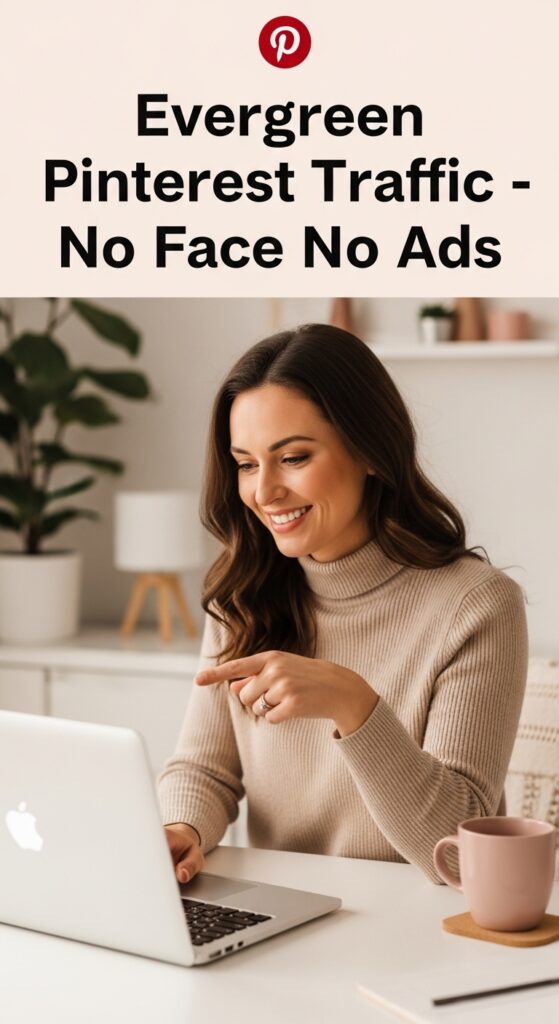


Keep up the great work!
Thank you very much MikeyB.