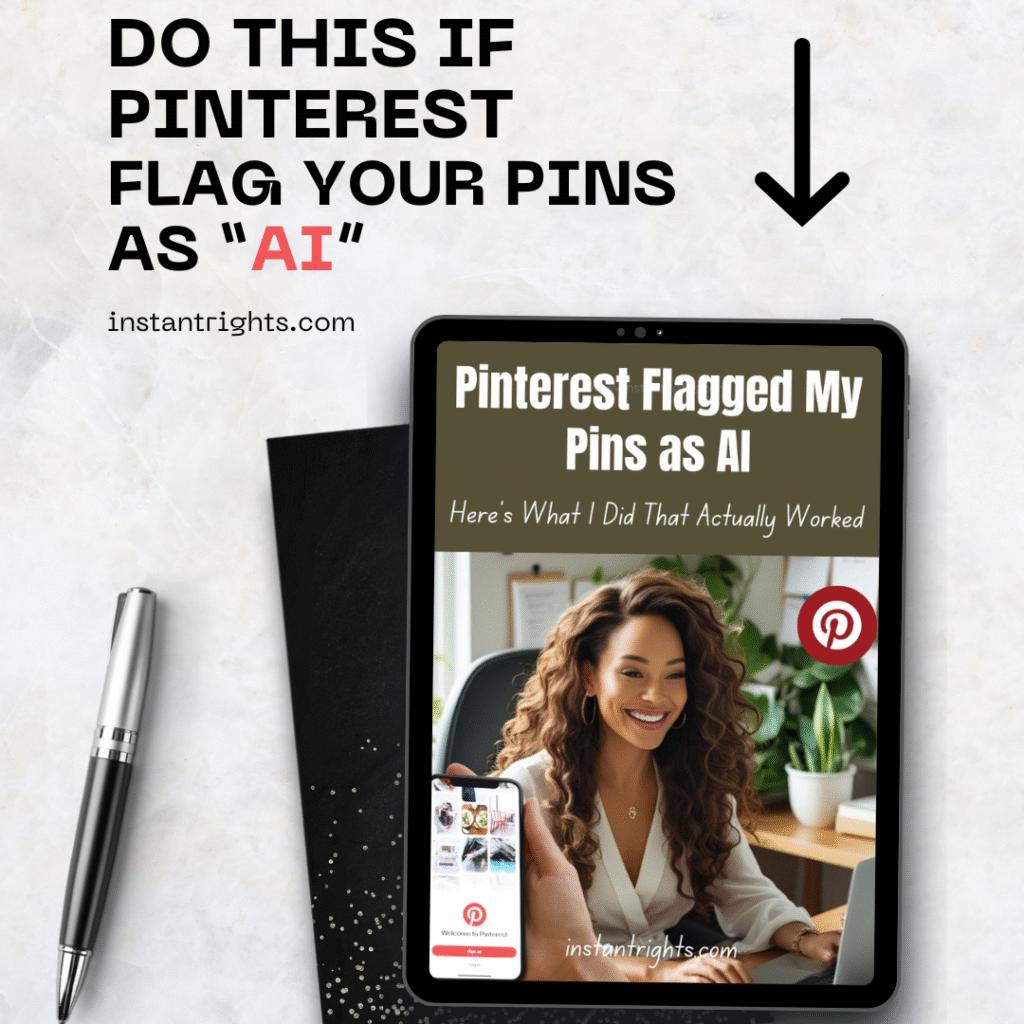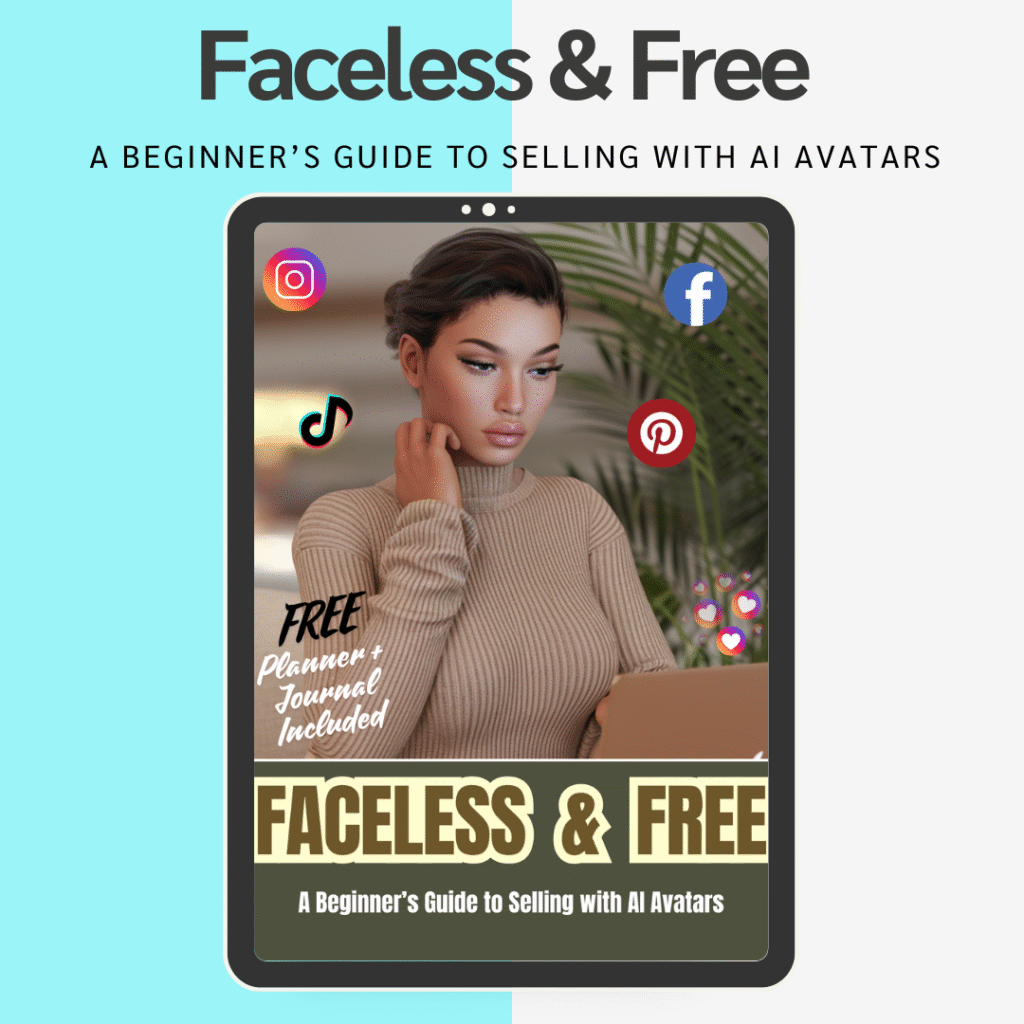Pinterest’s new “AI Modified” label rolled out quietly at first, but many of us felt the change overnight: pin reach fell, clicks slipped, and boards that once thrived went silent. If your analytics show the same slide, don’t panic. In this post I’ll walk you through the exact process I used to recover traffic, explain why some pins get flagged while others glide through, and show you how to set up a system that keeps your account healthy long term. Along the way I’ll link to two deeper resources—one for fixing flagged pins step‑by‑step, and one for selling with AI avatars if you prefer to stay off‑camera.
1. Why Pinterest Started Flagging AI Pins
Pinterest’s main goal is to keep feeds inspiring and “human.” When the platform detects an image that looks machine‑generated, it applies the AI Modified tag. In theory, that gives users clarity. In reality, it also:
- Lowers distribution in many visual niches (home décor, food, fashion, beauty).
- Mislabels authentic photos if lighting, color grading, or skin texture looks too perfect.
- Creates a trust issue for pinners who assume every flagged image is spam.
The result? Even helpful, high‑quality content can sink before it starts.
2. My Three‑Part Fix for Flagged Pins
A. Make AI Pins Look More “Real”
I still love AI tools for speed, but I never publish a raw Midjourney or Ideogram render. Instead I:
- Swap in realistic features. If the scene includes a person, I choose realistic or portrait styles so skin tones, hands, and facial details pass at a glance.
- Add subtle flaws. Grain, slight shadow inconsistencies, and hand‑drawn text overlays fool the classifier and feel less sterile to viewers.
- Blend stock textures. A wood tabletop, paper grain, or fabric overlay masks that overly smooth AI finish.
Need detailed Canva steps? I mapped out every click in my 22‑page guide “Pinterest Flagged My Pins as AI—Here’s What I Did That Actually Worked.” You can grab it here (and get bonus resources): Download the guide ›
📌 Need the Full Pinterest AI Recovery Strategy?
If your pins are suddenly being flagged or engagement is dropping, don’t wait to fix it.
👉 Grab my full guide:
“Pinterest Flagged My Pins as AI — Here’s What I Did That Actually Worked”
- ✔️ Fix low-reach pins with real-image layering
- ✔️ Use keyword-rich, human-style descriptions
- ✔️ Diversify your traffic sources (TikTok, YouTube, email)
- ✔️ Includes a printable pin checklist!
Bonus: Learn how I do all of this anonymously using my AI avatar.
B. Choose Safer Niches for AI Art
Not every board faces the same scrutiny. Tech, productivity, and digital‑product niches still thrive with AI visuals. Home décor and food? Not so much. If your brand allows, start shifting pin concepts toward:
- Tool reviews (screenshots + text overlays)
- Quick tip carousels (bold typography)
- Before/after workflows (split‑screen graphics)
These formats look human‑made even when AI assists behind the scenes.
C. Monitor and Appeal
I rely on PinClicks to flag mislabeled pins and email me a list every month. My assistant then:
- Edits or replaces any image marked AI Modified.
- Files an appeal via Pinterest’s support form if the pin was 100 % human.
- Re‑uploads the improved version with fresh keywords.
The appeal success rate isn’t perfect, but the process prevents dead pins from cluttering boards.
3. The Power of Text‑Based Pins
When images feel risky, text does the heavy lifting. My top‑performing pin last month was a plain, cream‑background graphic that read:
“5 Ways to Fix Your Flagged AI Pins (No Coding Required)”
No photos, no faces—just a clear value promise. Text pins:
- Rarely get the AI label.
- Stand out among photo‑heavy feeds.
- Encourage saves because the headline doubles as a reminder.
Try a bold headline, subtle brand color, and a quick call‑to‑action in the corner (“Read more on the blog”)—that’s it.
4. What to Do When Pinterest Flags Your Real Photos
It happens. A flawless stock shot can look too perfect. When you notice a label on an authentic image:
- Add an organic element. A coffee mug ring, a slight shadow, or a faint pen stroke forces the classifier to reconsider.
- Resave with new metadata. Rename the file with a clear keyword, then re‑upload.
- Repeat for similar pins. If one image on a board is mislabeled, siblings with the same style often follow.
5. From Invisible to Viral: A Quick Case Study
In early May I posted a simple “AI Pin Checklist” graphic. The first week: 200 impressions. After adding a rough paper texture and swapping the headline to a bolder font, the same pin surged to:
- 8.9 k impressions
- 540 outbound clicks
- 1.3 k saves
Nothing else changed. Pinterest’s classifier saw a more authentic visual; users saw a clearer benefit. Win‑win.
6. How to Sell (Without Showing Your Face) Once Your Pins Recover
Many creators love the traffic Pinterest brings but still hesitate to appear on camera. If that’s you, consider AI avatars. They:
- Record video content for you (voiceover, face tracking).
- Keep your brand visible even on bad‑hair days.
- Scale tutorial production while you handle strategy.
I break down tools like tools that seamlessly generate consistent characters in another resource, “Faceless & Free: A Beginner’s Guide to Selling with AI Avatars.” If you’d rather market through avatars than the common faceless videos that look the same on everyone’s IG reels, then check the guide out here: Get the avatar guide ›
👩💻 Want to Stay Private While Still Selling Online?
If you’re ready to grow your digital product income—without going on camera—this guide was made for you.
👉 Check out my step-by-step ebook:
“Faceless & Free: A Beginner’s Guide to Selling with AI Avatars”
- ✔️ Sell without showing your face
- ✔️ Create an AI avatar that speaks for you
- ✔️ Use PLR to skip product creation
- ✔️ Build a business that fits your privacy needs
Bonus: Includes two PLR products you can edit and sell right away.
7. Your Next Steps
- Run a quick audit. Open your top boards, filter by “AI Modified,” and list any pins you can refresh today.
- Update your workflow. Decide which parts of your pin design you’ll always tweak in Canva for realism.
- Grab the in‑depth guide. My ebook includes Canva templates, a full SOP for assistants, and two bonus freebies. Download it now ›
- Plan your next board. Shift at least one new series of pins to a safer niche (tech tips, productivity hacks, or digital‑product promos).
- Experiment with an AI avatar. Shoot a quick explainer video for your lead magnet, then pin that video to drive sign‑ups.
Final Encouragement
Pin reach goes up and down, algorithms change, and new rules pop up without notice. What matters is how fast you adapt. Every tweak you make—renaming a file, adding a texture, appealing a label—keeps your brand in front of the people looking for it.
You’ve got the tools. You’ve got the audience. Now take these steps, polish those pins, and watch your traffic climb again.
See you in the feed!
Resource Links (recap)
- My full guide: Pinterest Flagged My Pins as AI—Here’s What I Did That Actually Worked – download
- Avatar sales guide: Faceless & Free: Sell with AI Avatars – view here