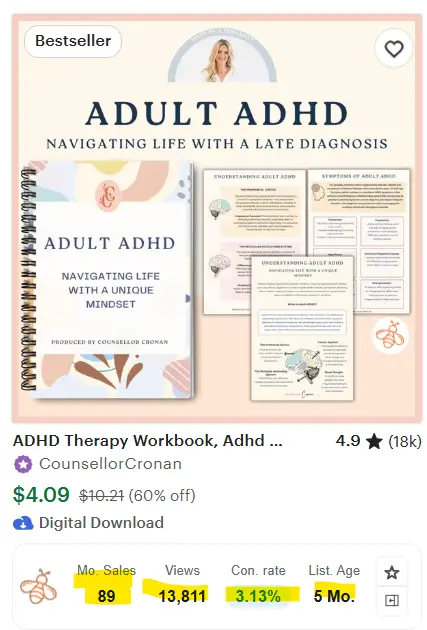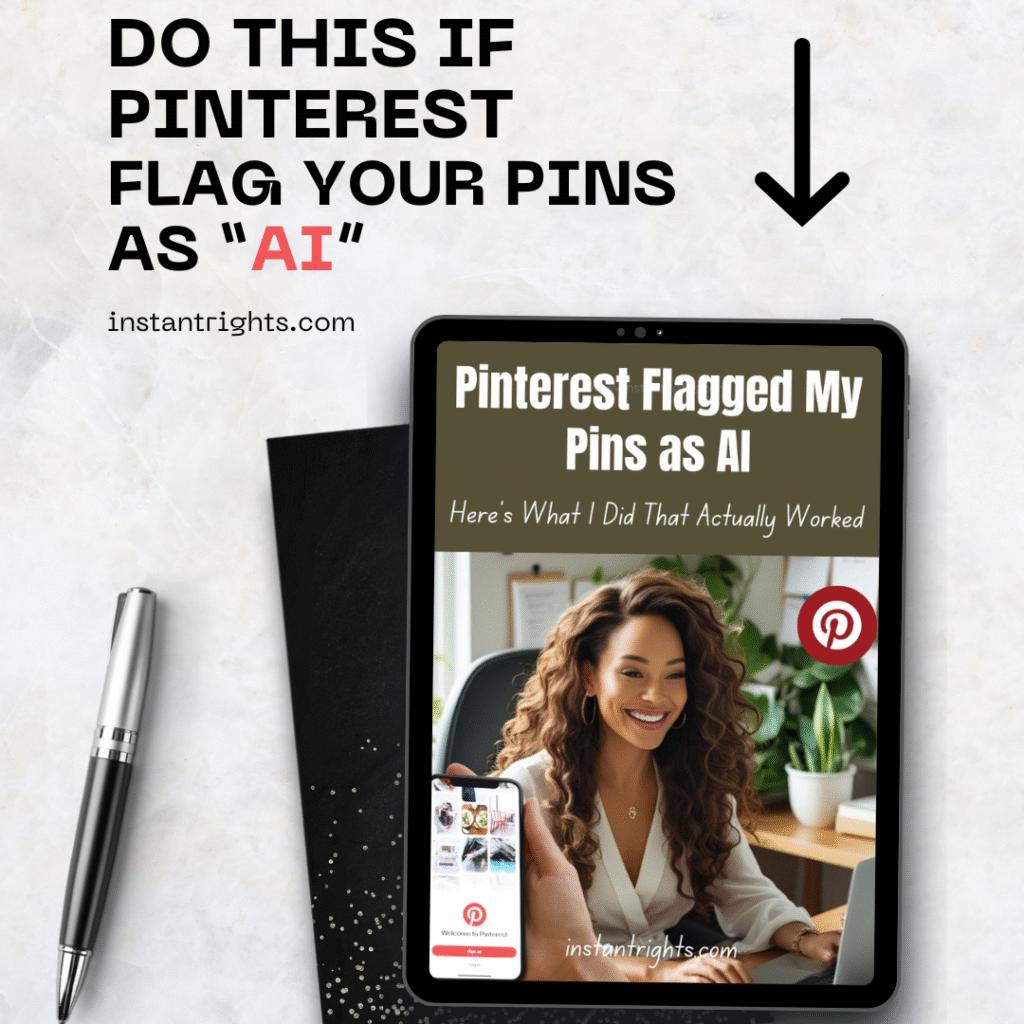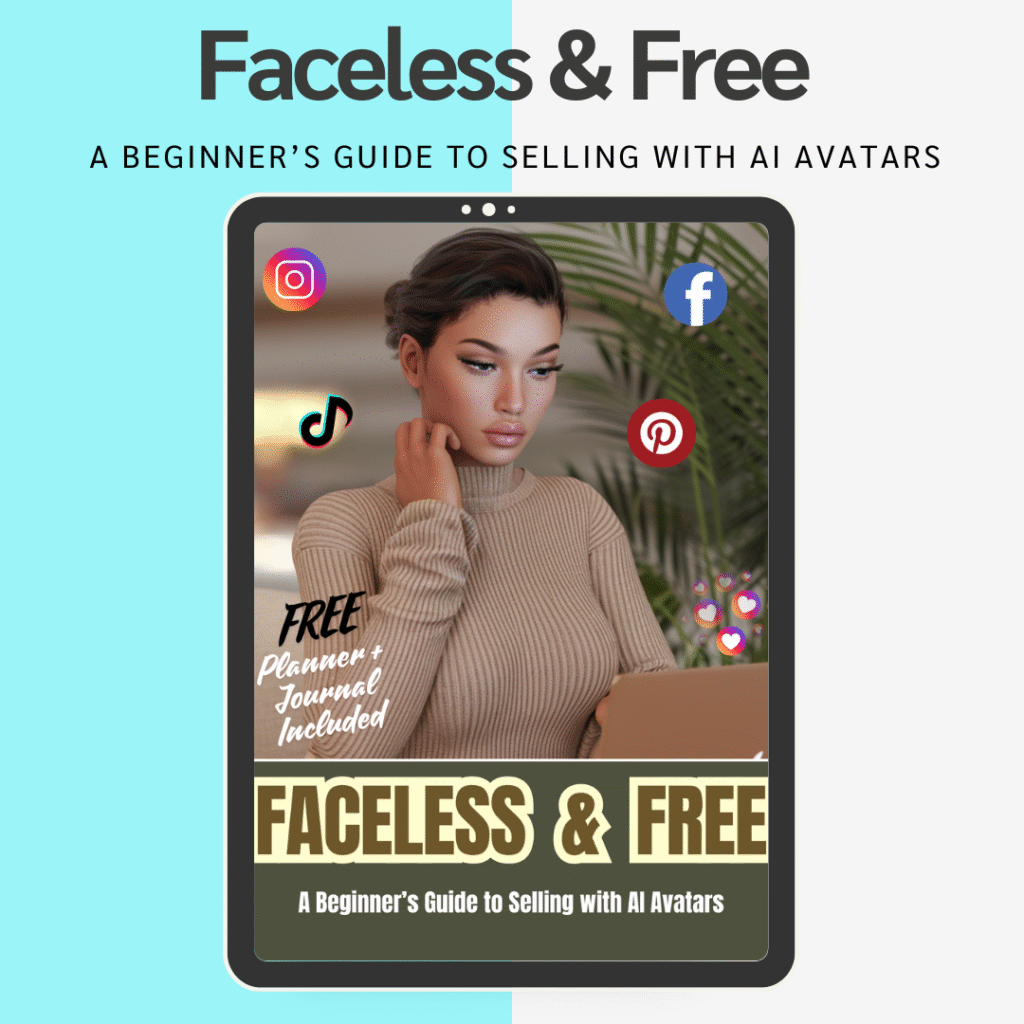How I’m Selling Digital Products on Pinterest Without a Blog
You’ve probably heard that in order to make money on Pinterest, you must have a blog. But what if that’s not the case? What if you could skip that step and still bring in income?
That’s exactly what I’ve been testing—and in this post, I’m walking you through how I’m doing it.
If you prefer to watch a video, you can do so below.
The Traditional Pinterest Strategy (And Why I’m Trying Something Different)
Most people rely on Pinterest traffic to send visitors to their blog posts, where they can earn through ads or affiliate links. But I haven’t hit the ad revenue threshold yet, so I started looking for a workaround.
That’s when I decided to use Payhip—a free online store platform—to sell my digital products and printables directly.
Example: My Easter Game Digital Product
Let me show you how I’m setting this up.
I created a fun Easter learning activity: the Golden Egg Easter Quest Game. It’s a printable game board where kids roll a dice and follow along, making it perfect for Easter parties or homeschool fun. I used AI tools like DeepSeek to help design it and then added polished visuals in Canva.
Here’s how I broke it down:
- Game board designed with AI
- Bright and engaging family-friendly images
- Download includes game pieces, rules, and detailed instructions
- A clear layout showing what’s included and who the game is for
Once the digital product was ready, I uploaded it to my Payhip store.
Sending Pinterest Traffic to My Payhip Store
Even though I have a blog, the goal here is to test Pinterest without relying on it. So, I created beautiful pins using Canva and Canva’s Dream Lab AI tools. These pins link directly to my Payhip store, skipping the blog step entirely.
Here’s what my workflow looks like:
- Create the printable/game
- Design pins using the product images and mockups
- Post those pins on Pinterest with the product link
- Monitor the traffic and tweak as needed
Adding a Freebie for Better Results
To help draw attention to my store, I also created a free download: 15 Easter-themed coloring pages. When users download the freebie, they’re introduced to my paid game as well.
This simple funnel:
- Builds my email list
- Increases exposure to my digital product
- Provides immediate value to my audience
I’ve used this same strategy for other seasonal items, like a St. Patrick’s Day printable, which also brought in new subscribers.
Want to skip creating your first product?
Here’s a ready-to-sell template you can list right now on Etsy, Payhip, Gumroad or your website.
This ADHD Planner is a digital download that’s already proven to convert. As you can see from this product here on Etsy, this product received over 13,000 views and a 3.13% conversion rate. No need to start from scratch. Just customise, upload, and start selling.
What About Sales?
I haven’t made any sales yet, but I have started seeing traffic and engagement, which is encouraging. One of my Easter pins has already received 18 views, and it’s only been live for a short while.
I’m still tweaking my Pinterest strategy—but the views are going up, and I believe it’s because I’m sharing quality printables that Pinterest can recognize.
My Next Step: Incorporating Video Pins
Pinterest has been pushing video pins more than ever, so I’m adjusting my strategy. I plan to record myself and my kids playing the game, turning it into a short, fun video pin.
I’ll post that not only on Pinterest but also on TikTok and Instagram Reels to get more mileage from one video.
This way, I can:
- Show the product in action
- Increase trust and interest
- Repurpose the content across platforms
If you want to sell digital products fast, I’ve put together 22 ready-made templates you can customize in minutes. Check out the starter bundle here.
Want 30 Free Pinterest Video Pin Ideas?
If you’re selling digital or physical products and aren’t sure what types of video pins to make, I’ve put together 30 free video pin ideas you can create today. Grab them below to start building your own Pinterest strategy.
[👉 Download the free Pinterest Video Pin Idea List here]
🎯 Want to Turn Your Pins into Passive Income?
I use Pinterest + simple faceless content to sell these digital products — no blog required. Here’s what I recommend if you’re just getting started:
-
🔹 Faceless & Free: A Beginner’s Guide to Selling with AI Avatars
Learn how I use my AI avatar to stay off camera and still show up on Pinterest + TikTok. -
🔹 Pinterest Flagged My Pins as AI — Here’s What I Did
If your reach is down, this guide walks you through how I fixed it — plus it includes a printable Pin Checklist.
No tech? No problem. Both guides include tools I actually use and a free PLR bonus to help you start faster.
Need Help With Your Pinterest Strategy?
If you’re just starting out or want to level up your Pinterest game, I offer:
- 1:1 consulting and coaching
- Get done-for-you templates to sell in your business
- Free resources to help you get started
A lot of people are unsure how AI fits into Pinterest, or why their views are down. But I’ve found that blending AI tools with intentional design in Canva works really well. My own Pinterest views are climbing steadily.
Let’s chat if you need help setting up your Pinterest system. Everything I offer is affordable and beginner-friendly.
If you found this post helpful, make sure to follow along—I’ll be sharing more updates as I test what really works on Pinterest without a blog. You really need to read this blog next since pinterest is craking down now on AI pins. this is how I am working around this in this blog Pinterest Flagged My Pins as AI — Here’s What I Did That Actually Worked.
Let me know if this was helpful to you below. Enjoy!
Rockell